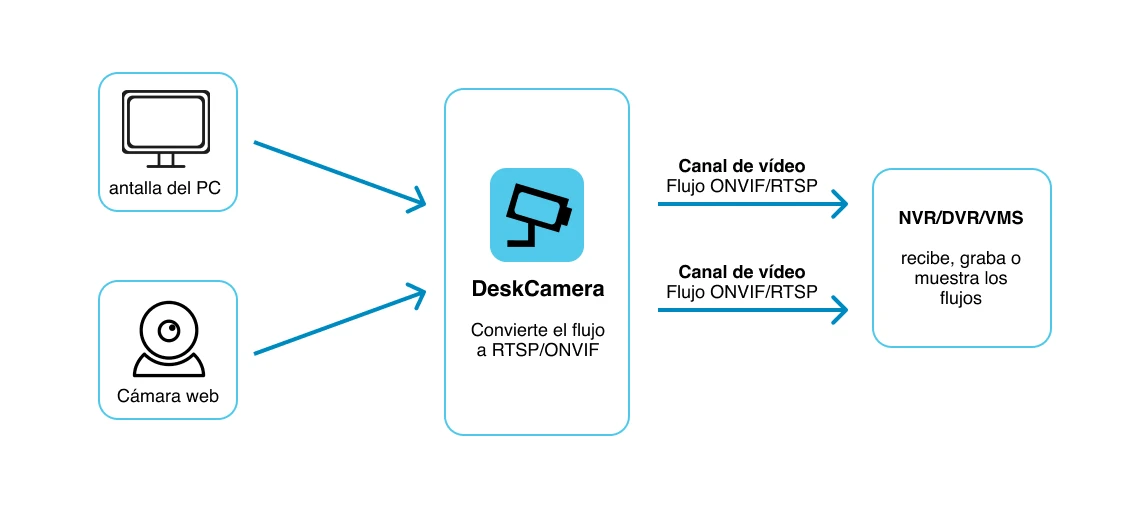Why Screen Monitoring Matters
Most Video Surveillance platforms log when an operator logs in and out of the system.
But they don’t log what the operator actually looked at — which cameras were viewed, for how long, or what was visible on their screen when an incident occurred.
This lack of visibility creates challenges for:
-
Audit and compliance reporting
-
Verifying consistent monitoring across all cameras
-
Understanding operator reactions during critical moments
DeskCamera fills that gap by turning any workstation into a virtual IP camera. It records the screens from control rooms directly into your VMS, providing a complete and searchable visual log of operator activity.
What DeskCamera Enables
![]()
Compliance and Audit Readiness
Provide proof of viewership logs — what was seen, when, and for how long — essential for audits and compliance
![]()
Complete Incident Context
Reconstruct events not just from camera footage, but also from the actual screens operators were using at the time
![]()
Training and Performance Insights
Use recorded screen activity to assess operator behavior and improve training programs
Integration in Action
Urban surveillance systems depend on a mix of control rooms, traffic management platforms, and public safety dashboards — none of which can be captured by regular CCTV cameras. DeskCamera bridges this gap by converting these critical desktop views into ONVIF‑compliant video streams.

- Control Rooms and Monitoring Hubs
Record multi-camera layouts, switching behavior, and operator attention.
- SCADA Dashboards and Infrastructure Interfaces
Stream and archive traffic control systems, utility panels, and other visual dashboards.
- Command and Dispatch Centers
Capture GIS maps, live alerts, and incident response tools within the monitoring archive.
- Post-Incident Review and Investigation
Match camera evidence with what operators actually saw and did in real time.
Los líderes del sector confían en DeskCamera
Lleva tu visión al siguiente nivel
Cómo funciona
Instalar DeskCamera
DeskCamera es un software ligero que se ejecuta en una PC con Windows sin necesidad de hardware especial. Captura la pantalla, el audio y las webcams conectadas.
Emular una cámara IP virtual
Una vez instalado, DeskCamera convierte el PC en una cámara IP virtual compatible con ONVIF. Puede transmitir la pantalla y la webcam como si fuera una cámara IP real.
Transmitir a cualquier VMS/NVR
DeskCamera envía el flujo de vídeo a través de la red a cualquier sistema compatible de gestión de vídeo (VMS) o grabador de vídeo en red (NVR), como Milestone, Nx Witness o Hikvision.
Funciones clave
-
Funciona como una cámara IP virtual con soporte ONVIF — sin necesidad de hardware adicional, siempre en segundo plano
-
Convierte transmisiones HTTP y RTSP externas al formato ONVIF
-
Transmite pantalla, webcam y múltiples fuentes de video al mismo tiempo a NVR/DVR/VMS
-
Ofrece video 4K, audio, detección de movimiento en pantalla y hasta 60 FPS
-
Acelerado por GPU — alto rendimiento con bajo uso del sistema
-
Totalmente compatible con todas las plataformas VMS compatibles con ONVIF y RTSP
-
Socio tecnológico de Milestone, Genetec, VIVOTEK, OpenEye y más
-
Utilizado en smart cities, retail, sector público e infraestructuras críticas en todo el mundo
Elegidos por los grandes
Nos enorgullece ser el socio técnico de confianza de las principales empresas de VMS y software de videovigilancia