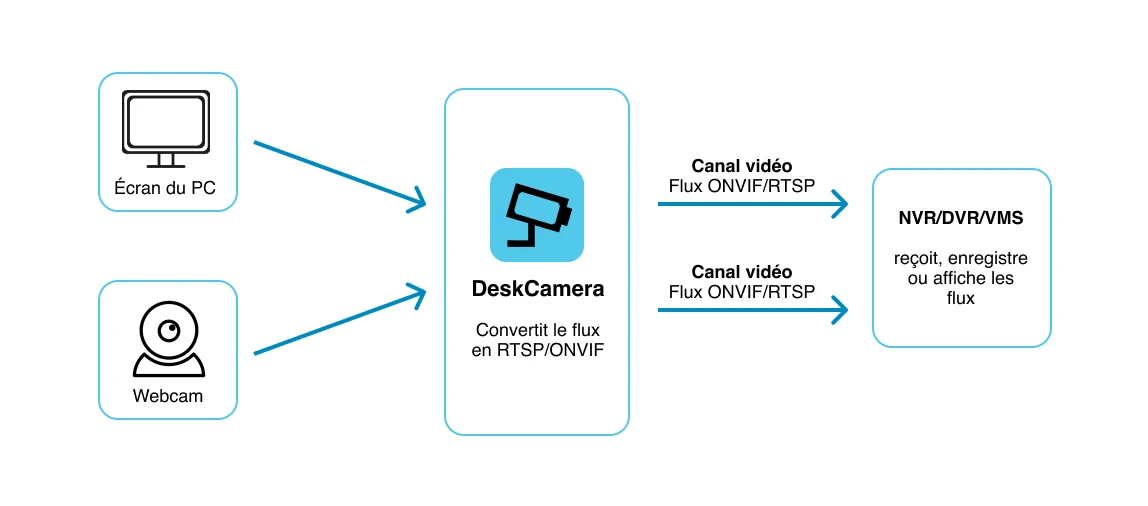Why Screen Monitoring Matters
Most Video Surveillance platforms log when an operator logs in and out of the system.
But they don’t log what the operator actually looked at — which cameras were viewed, for how long, or what was visible on their screen when an incident occurred.
This lack of visibility creates challenges for:
-
Audit and compliance reporting
-
Verifying consistent monitoring across all cameras
-
Understanding operator reactions during critical moments
DeskCamera fills that gap by turning any workstation into a virtual IP camera. It records the screens from control rooms directly into your VMS, providing a complete and searchable visual log of operator activity.
What DeskCamera Enables
![]()
Compliance and Audit Readiness
Provide proof of viewership logs — what was seen, when, and for how long — essential for audits and compliance
![]()
Complete Incident Context
Reconstruct events not just from camera footage, but also from the actual screens operators were using at the time
![]()
Training and Performance Insights
Use recorded screen activity to assess operator behavior and improve training programs
Integration in Action
Urban surveillance systems depend on a mix of control rooms, traffic management platforms, and public safety dashboards — none of which can be captured by regular CCTV cameras. DeskCamera bridges this gap by converting these critical desktop views into ONVIF‑compliant video streams.

- Control Rooms and Monitoring Hubs
Record multi-camera layouts, switching behavior, and operator attention.
- SCADA Dashboards and Infrastructure Interfaces
Stream and archive traffic control systems, utility panels, and other visual dashboards.
- Command and Dispatch Centers
Capture GIS maps, live alerts, and incident response tools within the monitoring archive.
- Post-Incident Review and Investigation
Match camera evidence with what operators actually saw and did in real time.
Les leaders du secteur font confiance à DeskCamera
Passez au niveau supérieur de la surveillance
Comment ça marche
Installer DeskCamera
DeskCamera est un logiciel léger qui fonctionne sur un PC Windows standard, sans matériel spécial. Il capture l’écran, l’audio et les webcams connectées.
Émuler une caméra IP virtuelle
Une fois installé, DeskCamera transforme le PC Windows en une caméra IP virtuelle compatible ONVIF. Il peut ainsi diffuser l’écran et la webcam comme une vraie caméra IP.
Diffuser vers tout VMS/NVR
DeskCamera envoie le flux vidéo via le réseau à tout système VMS ou NVR compatible, comme Milestone, Nx Witness ou Hikvision.
Fonctionnalités clés
-
Fonctionne comme une caméra IP virtuelle ONVIF — aucun matériel supplémentaire requis, fonctionne en arrière-plan
-
Convertit les flux HTTP et RTSP externes au format ONVIF
-
Diffuse simultanément l'écran, la webcam et plusieurs sources vidéo vers NVR/DVR/VMS
-
Fournit une vidéo 4K, de l’audio, une détection de mouvement à l’écran et jusqu’à 60 FPS
-
Accélération GPU — performances élevées avec une faible utilisation du système
-
Entièrement compatible avec toutes les plateformes VMS prenant en charge ONVIF et RTSP
-
Partenaire technologique de Milestone, Genetec, VIVOTEK, OpenEye et d'autres
-
Utilisé dans les smart cities, le retail, le secteur public et les infrastructures critiques dans le monde entier
Choisis par les leaders
Nous sommes fiers d’être le partenaire technique de confiance des principaux éditeurs de VMS et de logiciels de vidéosurveillance