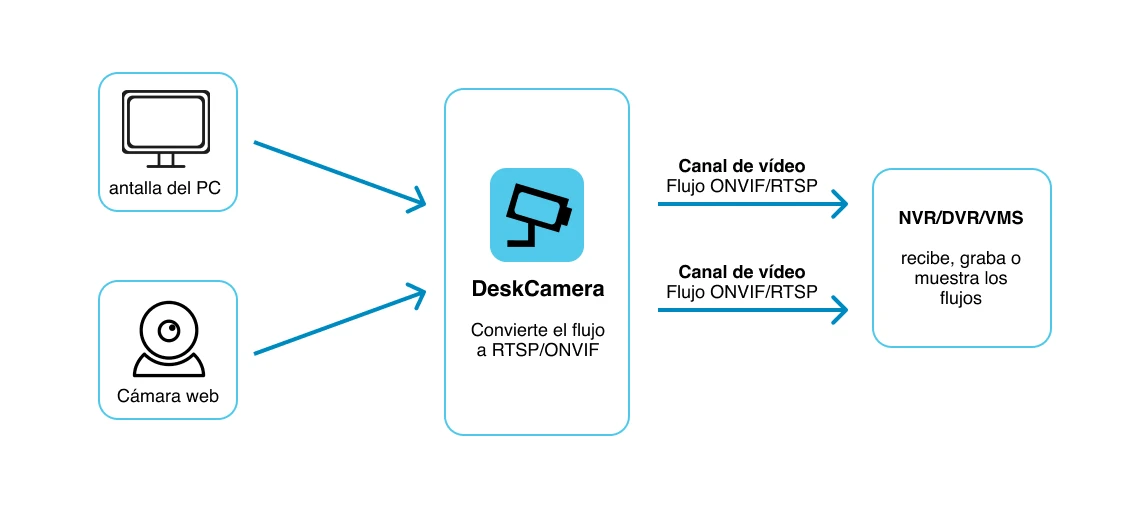Retail Video Surveillance Gaps: Hidden Loss-Prevention Pain Points You Can’t Ignore
-
POS Fraud Hides Behind the Screen
Ceiling cameras record the countertop, but they never capture the void keys, price overrides or loyalty-card hacks happening on the monitor. Classic retail video surveillance misses the most expensive mistakes. -
Self-Checkout Turns into a Shrinkage Magnet
Fake barcodes, partial scans and “accidental” double-bagging slip past attendants. Without dedicated self-checkout monitoring, losses multiply across every kiosk. -
Organised Retail Crime Exploits Data Gaps
Refund scams and gift-card schemes rely on timing differences between transaction logs and footage. When video and till data aren’t synchronised, investigations stall and evidence is weak. -
Compliance Pressure Keeps Rising
PCI-DSS and GDPR auditors now demand on-screen proof of every card swipe and age check. Standard CCTV can’t deliver the required, time-stamped POS screen recording evidence. -
Legacy VMS Can’t Search By Receipt Data
Security staff scrub through footage manually because traditional systems lack ONVIF POS integration and keyword search on transaction text.
These gaps show why classical CCTV alone is no longer enough to protect profit, prove compliance, or resolve disputes in modern retail. That’s why retailers are adopting DeskCamera — a pure-software retail video surveillance upgrade that turns any POS, self-checkout or back-office PC into an ONVIF camera, adding synced screen and webcam evidence that traditional CCTV can’t capture.
4 Must-Have Retail Video Surveillance & POS Loss-Prevention Features
![]()
Compliance Snapshot
Generate PCI-DSS and GDPR-ready audit trails on demand. Time-stamped screen footage plus receipt data makes proof for regulators bullet-proof.
![]()
360° Incident Replay
Rewind perfectly synced screen + webcam/overhead video to reconstruct every disputed sale in seconds—no more hunting through hours of unsynchronised footage.
![]()
Cost-Smart Deployment
Pure software install—no HDMI encoders, grabber cards or rack space. Roll out across thousands of lanes from one console and cut CapEx to near zero.
Real-World Retail Wins Powered by DeskCamera
One tool, many pay-offs—here’s where retailers are deploying DeskCamera today:
-
Instant Loss-Prevention Monitoring
Merge POS screen video with ceiling-cam footage to flag voids, price overrides, and “sweetheart” scans the second they occur. -
Self-Checkout & SCO Kiosk Oversight
Stream every customer screen for barcode swaps or partial scans and push real-time alerts to floor staff. -
Remote Multi-Store Audits
Regional managers log in through the VMS to verify planograms, queue times and upselling compliance—no travel required. -
PCI-DSS & GDPR Evidence Capture
Produce encrypted, time-stamped screen recordings that satisfy cardholder data and privacy auditors in one click. -
Cashier Training & Coaching
Export annotated screen videos to show new hires the perfect scanning flow, loyalty-card prompts and age-verification steps.
DeskCamera turns ordinary POS and back-office PCs into smart IP cameras—closing surveillance gaps, slashing shrinkage and proving compliance where classic CCTV can’t.
Los líderes del sector confían en DeskCamera
Lleva tu visión al siguiente nivel
Cómo funciona
Instalar DeskCamera
DeskCamera es un software ligero que se ejecuta en una PC con Windows sin necesidad de hardware especial. Captura la pantalla, el audio y las webcams conectadas.
Emular una cámara IP virtual
Una vez instalado, DeskCamera convierte el PC en una cámara IP virtual compatible con ONVIF. Puede transmitir la pantalla y la webcam como si fuera una cámara IP real.
Transmitir a cualquier VMS/NVR
DeskCamera envía el flujo de vídeo a través de la red a cualquier sistema compatible de gestión de vídeo (VMS) o grabador de vídeo en red (NVR), como Milestone, Nx Witness o Hikvision.
Funciones clave
-
Funciona como una cámara IP virtual con soporte ONVIF — sin necesidad de hardware adicional, siempre en segundo plano
-
Convierte transmisiones HTTP y RTSP externas al formato ONVIF
-
Transmite pantalla, webcam y múltiples fuentes de video al mismo tiempo a NVR/DVR/VMS
-
Ofrece video 4K, audio, detección de movimiento en pantalla y hasta 60 FPS
-
Acelerado por GPU — alto rendimiento con bajo uso del sistema
-
Totalmente compatible con todas las plataformas VMS compatibles con ONVIF y RTSP
-
Socio tecnológico de Milestone, Genetec, VIVOTEK, OpenEye y más
-
Utilizado en smart cities, retail, sector público e infraestructuras críticas en todo el mundo
Elegidos por los grandes
Nos enorgullece ser el socio técnico de confianza de las principales empresas de VMS y software de videovigilancia