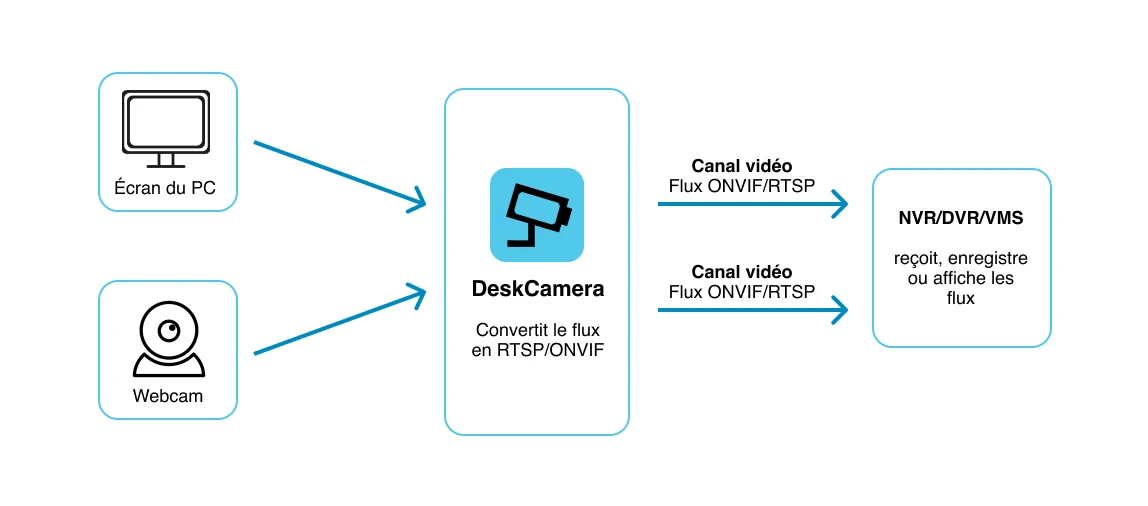Le problème de l’écran invisible en banque
Les agences bancaires modernes s’appuient sur la vidéosurveillance et les caméras d’ATM pour sécuriser les halls — mais toutes les transactions critiques, validations et dérogations se déroulent sur les écrans des guichets et des distributeurs.Sans enregistrement d’écran dédié, les banques risquent :
-
Des litiges non résolus
Aucune trace horodatée de ce que le guichetier a saisi ou de ce qu’a affiché l’ATM, ce qui ralentit les réclamations clients et les contrôles de conformité. -
Des failles d’audit et de conformité
Les normes FFIEC, SOX et PCI DSS exigent des preuves vidéo infalsifiables de chaque action à l’écran — ce que la vidéosurveillance classique ne couvre pas. -
Des enquêtes de fraude lentes
La vidéo montre le retrait d’espèces, mais pas les messages à l’écran ni les validations multiples. Sans capture d’écran synchronisée, les investigations s’éternisent. -
Des formations inefficaces
Des démonstrations théoriques remplacent les séquences réelles, limitant l’impact pédagogique et la qualité du service.
Comblez le vide avec DeskCamera : une solution logicielle qui transforme les postes Windows et les interfaces ATM en sources vidéo ONVIF. Enregistrez chaque action à l’écran en haute résolution pour une surveillance complète, des enquêtes accélérées et une conformité renforcée.
DeskCamera : Capture d’écran conforme aux audits et vidéosurveillance bancaire complète
![]()
Conformité prête pour l’audit
Générez des journaux inviolables avec horodatage pour chaque session utilisateur afin de répondre aux exigences FFIEC, SOX et aux audits internes — consultables par utilisateur, heure ou application.
![]()
Reconstitution rapide des incidents
Synchronisez les captures d’écran avec les vidéos CCTV pour une analyse comparative des litiges, fraudes ou infractions — voyez exactement ce que l’opérateur a vu et fait.
![]()
Déploiement logiciel, sans matériel
Solution purement logicielle pour tout VMS compatible ONVIF — sans carte de capture ni encodeur. Installation en quelques minutes.
Scénarios renforcés de surveillance et de conformité bancaire
Exploitez l’enregistrement d’écran de DeskCamera et son intégration CCTV pour renforcer la sécurité bancaire, simplifier les audits et prévenir la fraude.

-
Suivi des transactions guichetEnregistrez en temps réel chaque écran de caisse et de traitement d’espèces pour résoudre les litiges, prévenir la fraude et respecter la conformité FFIEC.
-
Supervision de la maintenance des DABCapturez les diagnostics techniques, les mises à jour du firmware et les interfaces de service pour des pistes d’audit sécurisées et une surveillance des DAB.
-
Journalisation des accès à la chambre forteConsignez les étapes d’authentification multifactorielle et les actions sur les commandes d’accès pour fournir des preuves vidéo inviolables répondant aux exigences SOX et aux audits internes.
-
Archivage du processus d’octroi de prêtArchivez l’intégralité des écrans de demande de prêt hypothécaire, automobile ou de crédit, avec CCTV, pour un contrôle réglementaire complet.
-
Suivi de l’activité des bornes libre‑serviceDocumentez les interactions clients sur bornes—signatures numériques, écrans de vérification d’identité et flux d’ouverture de compte—pour renforcer la conformité AML et la sécurité côté client.
DeskCamera comble les lacunes de surveillance dans les banques en fournissant des vidéos et captures d’écran synchronisées et prêtes pour audit sur tous les postes critiques, afin de sécuriser vos opérations dans votre écosystème VMS existant.
Les leaders du secteur font confiance à DeskCamera
Passez au niveau supérieur de la surveillance
Comment ça marche
Installer DeskCamera
DeskCamera est un logiciel léger qui fonctionne sur un PC Windows standard, sans matériel spécial. Il capture l’écran, l’audio et les webcams connectées.
Émuler une caméra IP virtuelle
Une fois installé, DeskCamera transforme le PC Windows en une caméra IP virtuelle compatible ONVIF. Il peut ainsi diffuser l’écran et la webcam comme une vraie caméra IP.
Diffuser vers tout VMS/NVR
DeskCamera envoie le flux vidéo via le réseau à tout système VMS ou NVR compatible, comme Milestone, Nx Witness ou Hikvision.
Fonctionnalités clés
-
Fonctionne comme une caméra IP virtuelle ONVIF — aucun matériel supplémentaire requis, fonctionne en arrière-plan
-
Convertit les flux HTTP et RTSP externes au format ONVIF
-
Diffuse simultanément l'écran, la webcam et plusieurs sources vidéo vers NVR/DVR/VMS
-
Fournit une vidéo 4K, de l’audio, une détection de mouvement à l’écran et jusqu’à 60 FPS
-
Accélération GPU — performances élevées avec une faible utilisation du système
-
Entièrement compatible avec toutes les plateformes VMS prenant en charge ONVIF et RTSP
-
Partenaire technologique de Milestone, Genetec, VIVOTEK, OpenEye et d'autres
-
Utilisé dans les smart cities, le retail, le secteur public et les infrastructures critiques dans le monde entier
Choisis par les leaders
Nous sommes fiers d’être le partenaire technique de confiance des principaux éditeurs de VMS et de logiciels de vidéosurveillance