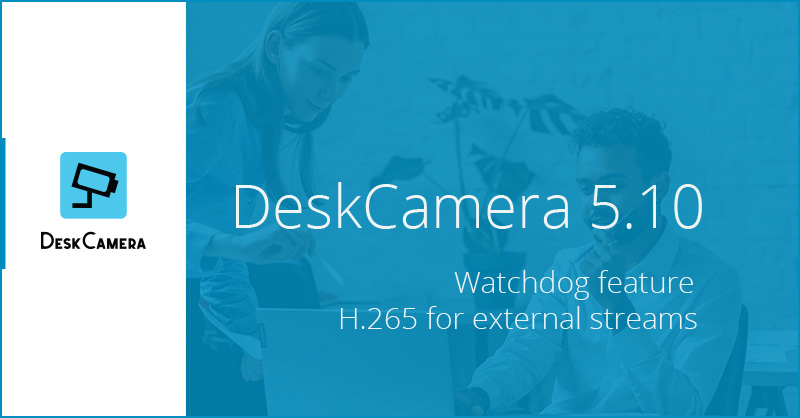DeskCamera 5.10 introduces a new Watchdog service that keeps your desktop streams online by automatically restarting DeskCamera if a crash or hang occurs and restoring all configured streams without operator action.
Why it matters
When you are recording Windows desktops to VMS or NVR via ONVIF or RTSP, even a short outage can create gaps in evidence and blind spots in live monitoring. The Watchdog service reduces risk by:
- Detecting application crash or freeze conditions
- Automatically restarting the service and streams
- Seamlessly recovering the last known configuration
What is new in 5.10
- Watchdog service for automatic recovery
- Hands-off reliability for round-the-clock streaming
- No workflow change required
- DeskCamera can now convert external H.265 RTSP streams into ONVIF IP cameras, expanding on existing support for H.264, JPEG, and MPEG-4.
Who benefits
- Air-gapped and regulated sites in utilities, banking, and government
- Casinos, airports, and retail POS where desktop evidence is critical
- Control rooms and SCADA where operator actions must be captured continuously
How it works
- Monitors the DeskCamera process health in the background
- Triggers an automatic restart on crash or hang
- Restores desktops, windows, webcams, and audio channels to the VMS or NVR
Availability and upgrade
The Watchdog service is available now in DeskCamera 5.10. All the customers can upgrade immediately without any extra charge.
DeskCamera ONVIF IP Camera
DeskCamera turns a Windows PC into an ONVIF IP camera, streaming desktops, application windows, webcams, and audio to existing VMS and NVR systems via ONVIF or RTSP. It supports GPU-accelerated H.264 and H.265, silent mode, offline activation, and local license server options.
FAQ
Does Watchdog require internet?
No, it works in offline environments.
Will streams reconnect automatically?
Yes, Watchdog restarts DeskCamera and restores configured channels.
Is Watchdog a separate purchase?
No, it is included since DeskCamera 5.10
Does it work with multiple monitors and webcams?
Yes, all previously configured sources are restored.
Download the latest version of DeskCamera here: https://www.deskcamera.com/download. The update is free.