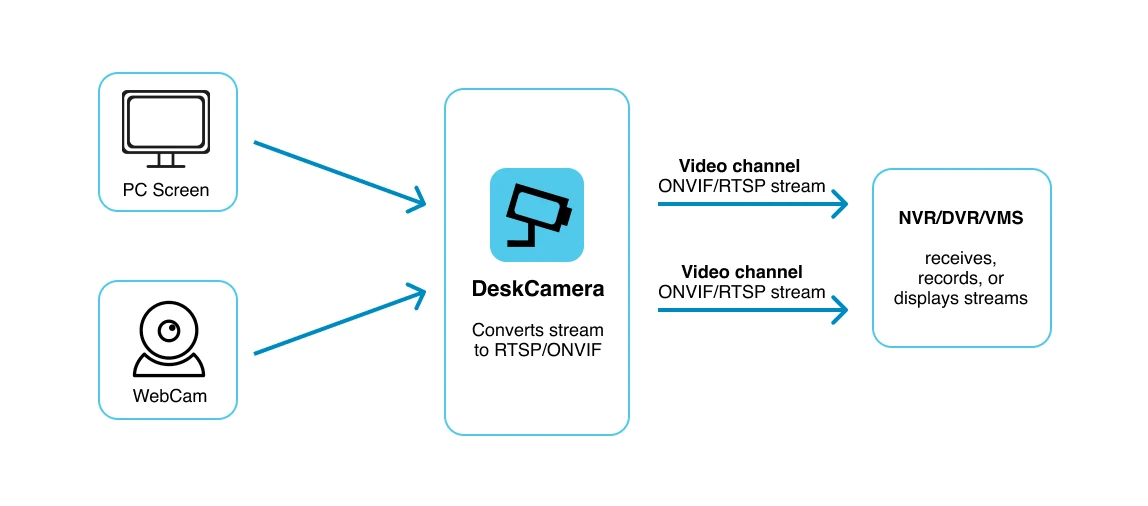The Banking “Blind‑Screen” Problem
Modern bank branches depend on banking video surveillance and ATM cameras for lobby security—but every pivotal transaction, approval prompt and exception workflow happens on teller and ATM screens. Without dedicated teller screen capture and ATM screen recording, banks face:
-
Unresolved Transaction Disputes
No timestamped log of what the teller entered or the ATM displayed, stalling customer claims and compliance reviews. -
Audit & Compliance Gaps
FFIEC video compliance, SOX compliant video surveillance and PCI DSS teller screen recording all demand tamper‑proof evidence of every keystroke and screen event—standard CCTV misses these critical details. -
Sluggish Fraud Investigations
CCTV shows only cash dispensed, not the on‑screen prompts or dual‑auth steps that led there. Without synchronized CCTV + screen capture, incident resolution drags. -
Inefficient Training
Abstract demos replace real‑world footage of complex transactions, limiting coaching effectiveness and service consistency.
Bridge the gap with DeskCamera: pure‑software screen capture for banks that turns Windows® workstations and ATM interfaces into ONVIF video sources. Capture every on‑screen event in high resolution for end‑to‑end branch security video, faster fraud prevention bank video investigations and bulletproof audit readiness.
DeskCamera: Audit‑Ready Teller Screen Capture & Complete Bank Video Surveillance
![]()
Audit‑Ready Compliance
Generate tamper‑proof, timestamped logs of every user session to satisfy FFIEC, SOX and internal policy audits—searchable by user, time or application.
![]()
Rapid Incident Reconstruction
Synchronize screen captures with CCTV footage for side‑by‑side forensics of disputes, fraud attempts or policy breaches—so you see exactly what operators saw and did.
![]()
Plug‑In, No‑Hardware Deployment
Software-only solution for any ONVIF‑capable VMS—no capture cards or encoders. Install in minutes and start recording screens alongside your existing cameras.
Enhanced Banking Surveillance & Compliance Scenarios
Leverage DeskCamera’s screen‑recording and CCTV integration to strengthen bank security, streamline audits and prevent fraud.

-
Teller Transaction Monitoring
Record every teller POS and cash‑handling screen in real time to resolve transaction disputes, support fraud prevention initiatives and satisfy FFIEC compliance. -
ATM Maintenance Oversight
Capture technician diagnostics, firmware‑update sequences and service‑station interfaces for secure audit trails and ATM security monitoring. -
Vault & Safe Access Logging
Log multi‑factor authentication steps and door‑control actions on vault and safe consoles—creating tamper‑proof video and screen evidence for SOX and internal‑audit requirements. -
Loan Origination Workflow Archiving
Archive end‑to‑end mortgage, auto‑loan and credit‑approval screens alongside CCTV for full‑context compliance reviews and regulatory reporting. -
Self‑Service Kiosk Activity Tracking
Document customer kiosk interactions—digital signatures, ID‑verification screens and account‑opening flows—to bolster AML compliance and enhance customer‑facing security.
DeskCamera fills the “blind‑screen” gaps in banking surveillance by delivering synchronized, audit‑ready video and screen captures across every critical workstation—so you can close compliance loopholes, accelerate investigations and protect your operations within your existing VMS ecosystem.
Our Customers
How it works
Install DeskCamera
DeskCamera is a lightweight software that runs on a regular Windows computer — no special hardware required. It captures the desktop screen, audio, and connected webcams.
Emulate a Virtual IP Camera
Once installed, DeskCamera turns the Windows PC into an ONVIF-compliant virtual IP camera. This means it can stream screen and webcam video just like a real IP camera would.
Stream to Any VMS/NVR
DeskCamera sends the video stream over the network to any compatible Video Management System (VMS) or Network Video Recorder (NVR), such as Milestone, Nx Witness, Hikvision, or others.
Key features
-
Acts as a virtual ONVIF IP camera — no extra hardware or capture card required, runs in the background
-
Allows to convert external HTTP and RTSP streams to ONVIF
-
Streams screen, webcam and multiple video sources simultaneously to VMS or NVR
-
Delivers 4K video, audio, motion events and up to 60 FPS
-
GPU-accelerated for high performance and low system usage
-
Fully compatible with all ONVIF and RTSP-compliant VMS platforms
-
Technology partner of Milestone, Genetec, VIVOTEK, OpenEye, and others
-
Deployed in smart cities, retail, government, and critical infrastructure worldwide
Recognized by Industry Leaders
We are proud to be trusted technical partners of leading VMS and surveillance software companies